Discontinuing Medications using eFax
Communicating discontinuation of medications in EMR has been an issue noted for some time, but there have been some recent developments to make this easier. When medications are discontinued now, providers will have an opportunity to eFax the discontinuation directly to the pharmacy.
Select the discontinue button next to the medication to be discontinued.
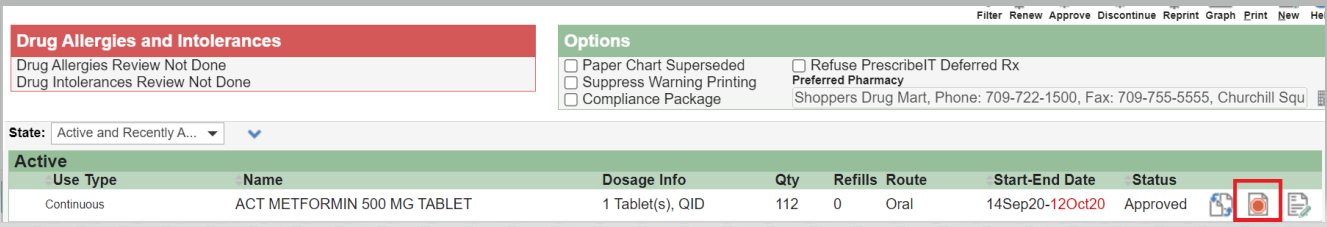
Select the appropriate reason for discontinuation and complete remaining fields as appropriate.
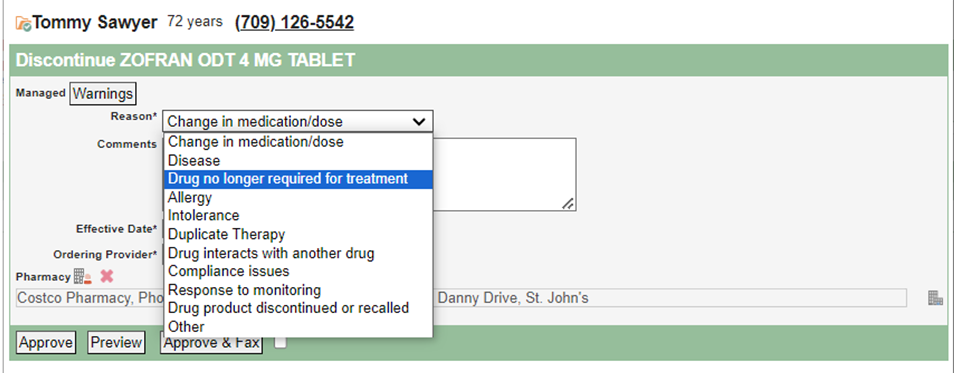
Select “Approve and Fax” for the discontinuation to be sent to the pharmacy displayed. If a pharmacy is not listed, select the appropriate pharmacy.
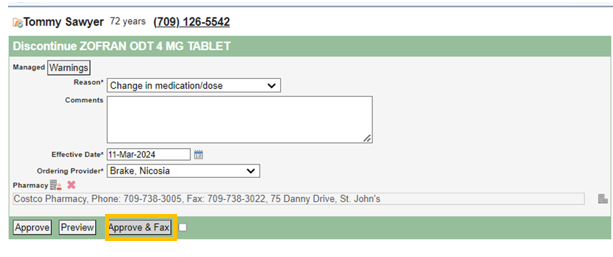
For any questions about discontinuation of medications, please email info@edocsnl.ca.
