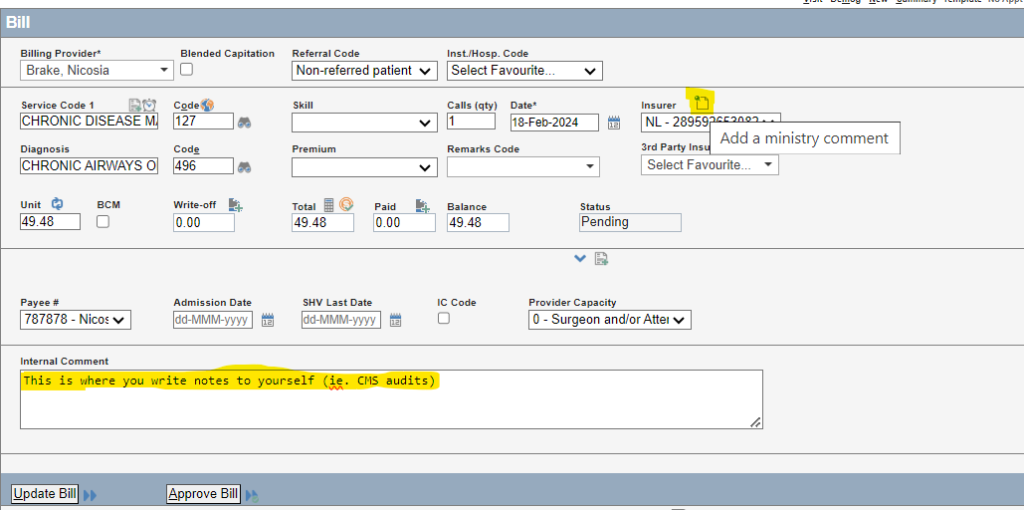Billing Tips
Ministry Claims Dashboard
The Ministry Claims Review Dashboard has information pertaining to bills with outstanding payments or action items (i.e. Pending Bills to be approved, Bills in Submitted and not yet paid, Turn Around Documents or Audits to be actioned by user) can be used to keep an eye on your billing life cycle.
Favoriting your Ministry Claims Review Dashboard is your source of information related to billing status, payment and any action required. On this dashboard, you will also see any pending and outstanding bills that have not been paid. The left hand column shows any action required bills. You will also see “Bills in Submitted” and “Bills in Approved.” Your right hand column will be your indicator of any outstanding bills over 30, 60 and 90 days. Of note with this column, if a bill is outside of the 90 day window, it will also appear in the outside of 60 day and 30 day window. (See sample image below)
If your dashboard does not contain the “Ministry Billing Messages” box, but would like to add it, please contact info@edocsnl.ca.
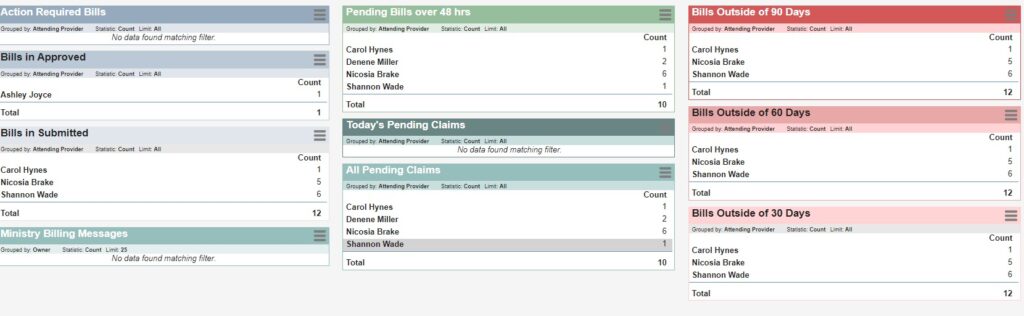
Ministry Notes
For billing codes such as 127 and 139, codes are time sensitive. In order to be paid when using these codes, start and end times should be added to the ministry comments above the Insurer block. The (See image below). The internal comments are where you would make comments for yourself, such as when you submitted documentation. Information in this section is not transmitted to MCP.